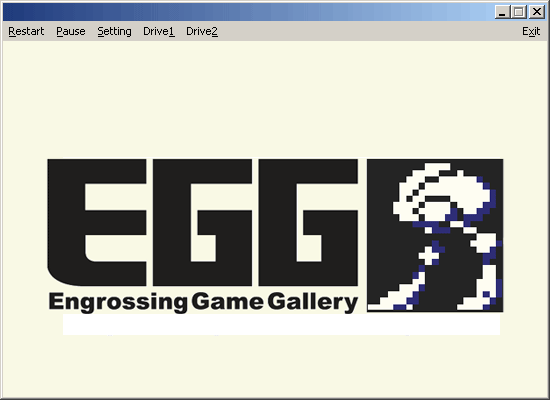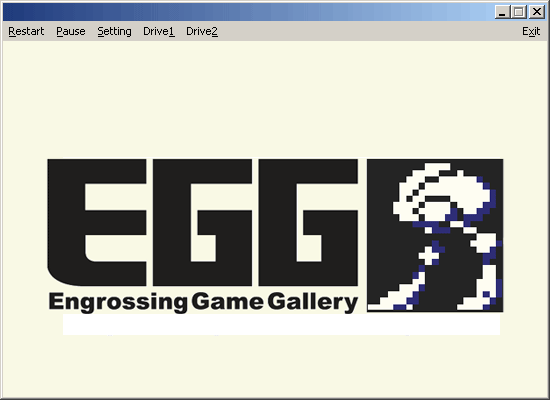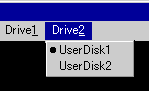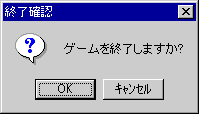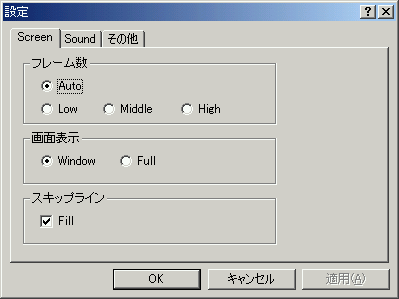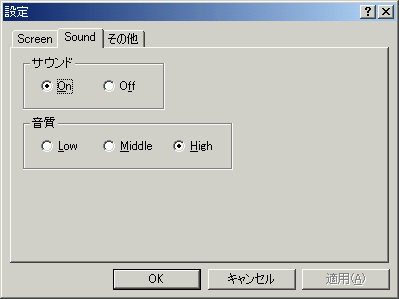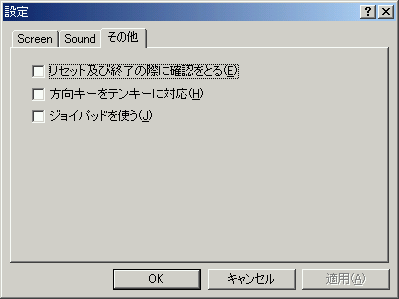Controls
When you start your game the main screen will come up and the game will start.
There are multiple functions available from the menu bar.
Function Explanation
| Menu |
Hot Key |
Function |
| Restart |
[ALT]+[R] |
Reset button. |
| Pause |
[ALT]+[P] |
With each press the game will stop and resume. |
| Setting |
[ALT]+[S] |
The settings screen will display. |
| Drive1 |
[ALT]+[1] |
Floppy drive 1. |
| Drive2 |
[ALT]+[2] |
Floppy drive 2. |
| Mouse |
[ALT]+[BS] |
Enable/disable mouse toggle.
(Only for games that require the mouse)
|
| Exit |
[ALT]+[E] |
Displays a popup asking if you wish to quit. Same function as the [X] button. |
| -- |
[ALT]+[Enter] |
Full screen/window view toggle. |
[Drive]Menu
Used when you swap disk images.
Quit Confirmation Popup
Displays when the checkbox for [Check whenever resetting or closing the window] is checked.
Settings
If you click on the [Setting] menu on the menu bar the settings window will display.
The play environment can be customized by checking off each section.
Screen Tab Contents
| Name |
Type |
Selection |
Function |
| Number of frames |
Radio button |
Auto |
Set frame rate to auto. |
| Low |
Set frame rate to display 1/8th of frames. |
| Middle |
Set frame rate to display 1/2 of frames. |
| High |
Set frame rate to display all frames. |
| Screen display |
Radio button |
Window |
Window mode |
| Full |
Full screen mode |
| Skip Line |
Checkbox |
Fill |
Fills lines and spaces when checked.
(Default is fill) |
Sound Tap Contents
| Name |
Part |
Selection |
Function |
| Sound |
Radio button |
ON |
Turns sound on. |
| OFF |
Turns sound off. |
| Sound quality/td>
| Radio button |
Low |
Low quality set at 11 KHz. |
| Middle |
Middle quality set at 22 KHz. |
| High |
High quality set at 44 KHz. |
Contents of Other Tabs
| Part |
Function |
| Checkbox |
Check with user when resetting or exiting. |
| Support arrow keys in numeric pad. |
| Use joypad. |
*The game enters into a forced pause whenever the settings window is being displayed.
*Modified settings will go into effect when the [OK] button is pressed.
EGG Software Hardware Requirements
Windows Vista is not a recommended operating environment.
We do not support Windows Vista in any way in the use of our software.
PC-6001/PC-8801/PC-9801/X1/FM77 series title information here.
Windows95/98/Me/NT/2000
*These systems can be run in Windows XP, however, please note that Windows XP is not currently supported.
Celeron500MHz or faster (800 MHz or faster recommended)
*Hardware requirements vary by game.
Additionally, PC-8801/PC-9801/X1/FM77 require at least 233 MHz, 400 MHz or faster recommended.
FM77AV has a recommendation of 600 MHz or faster. MHz is a measure of processor clock frequency.
Sound card that supports DirectX 5 or better.
Video card that can display 16 bit color at a 640x480 pixel resolution.
MSX Title Requirements
Windows98/98SE/Me/2000/XP
Celeron500MHz or faster, 800 MHz recommended.
Sound card that supports DirectX 5 or better.
Video card that can display 16 bit color at a 640x480 pixel resolution.
However, we have received reports of bugs under some operating environments.
Upon confirming a bug, we ask that you please take the trouble to contact EGG technical support.
The requirements for X68000 titles.
Windows98/98SE/Me/2000/XP
Processor clock at 1 GHz or faster.
Sound card that supports DirectX 5 or better.
Video card that can display 16 bit color at a 640x480 pixel resolution.
*In some cases the software may not run properly when run at anything other than 16 bit color mode.
Joypad supported.
The requirements for Mega Drive titles.
Windows95/98/Me/NT/2000
Celeron 600 MHz or faster (800 MHz or faster recommended).
Sound card that supports DirectX 5 or better.
Video card that can display 16 bit color at a 640x480 pixel resolution.